1. Switch off the ignition and remove the key from the ignition.
2. Find the seat mat connector with 4 wires under the passenger seat. The wires have following colors:
- white with a green stripe
- brown with a green stripe
- black with a green stripe
- green with a black stripe
3. You have to cut these wires. Take th wires that go from the seat mat connector and connect them with the emulator according to the diagram below:
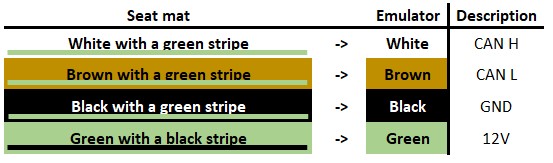
4. The wires and emulator should be connected by the quick connectors included with the emulator. Take the first seat mat wire (white with a green stripe) and insert it into the quick connector. Now take the emulator white wire and insert it into the same connector but into the second hole.

5. Now push down the orange part of the quick connector. Now perform the same procedure with other wires.

6. Now you can turn on the engine and connect a diagnostic tool to remove old fault codes stored in car's memory.
If the fault code re-appeared and/or the SRS/Airbag warning light is still on then please send us following information:
A) chassis number (VIN) of your car,
B) photo of your current fault code and its description - please connect a diagnostic tool reset the old fault codes, read new fault codes and take a photo.
C) check the LED light on the emulator - start the engine and check if the LED light on emulator blinks alternately in 2 different colors (usually blue/green or red/green light), which means the device is powered (12V) and connected to the Airbag Control Unit (ACU) successfully. If the LED light blinks in 1 color then it means the emulator is powered but has problems connecting with the ACU. No light means no power (there is a problem with car's electric installation).
Please send us ALL information. We will guide you what to do to solve your problem.
